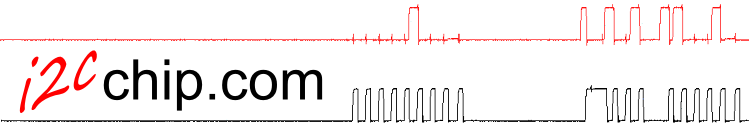 |
Realterm not found |
|
Below are a couple of reasons why your browser is not able to communicate with Realterm: 1. Make sure Realterm is installed. If it is not installed then you can get it at the following locations: Download Realterm 2. The only browser that supports using ActiveX components is Internet Explorer. If you use any of the other browsers then you will not be able to send data using Realterm. If Realterm is not detected then by default the browser will show the message you want to send in a popup box so it is easy to copy from your browser and paste in Realterm. 3. Change the following setting Prompt in Internet Options in Internet Explorer: Initialize and script ActiveX controls not marked as safe for scripting(not secure) |
| Back to BL233 EEPROM Configurator |